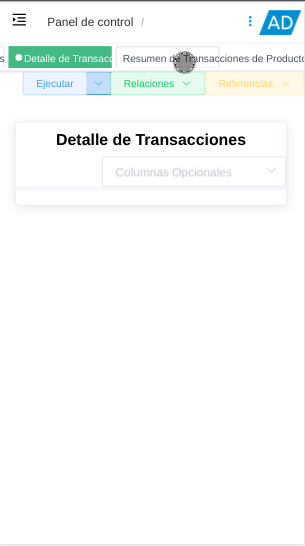# Close All
The component "Close All", allows to close at the same time all the tabs corresponding to the folders, windows, reports and processes open in the session.
# ADempiere-ZK version
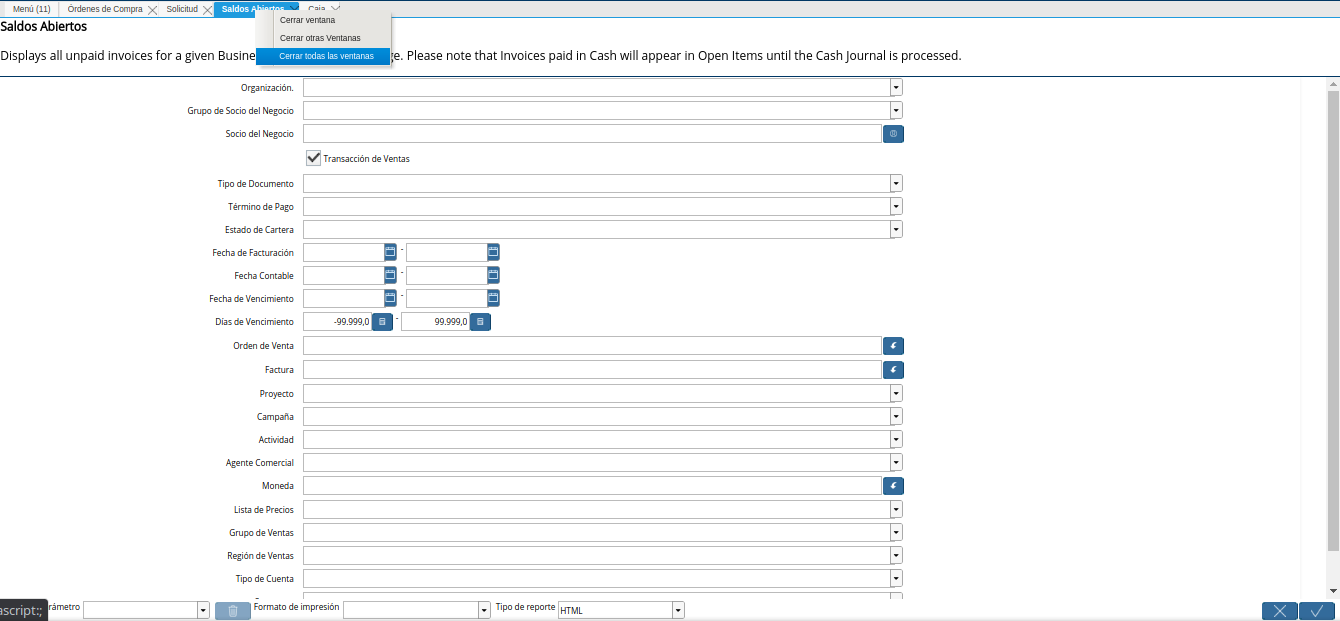
# ADempiere-UI version
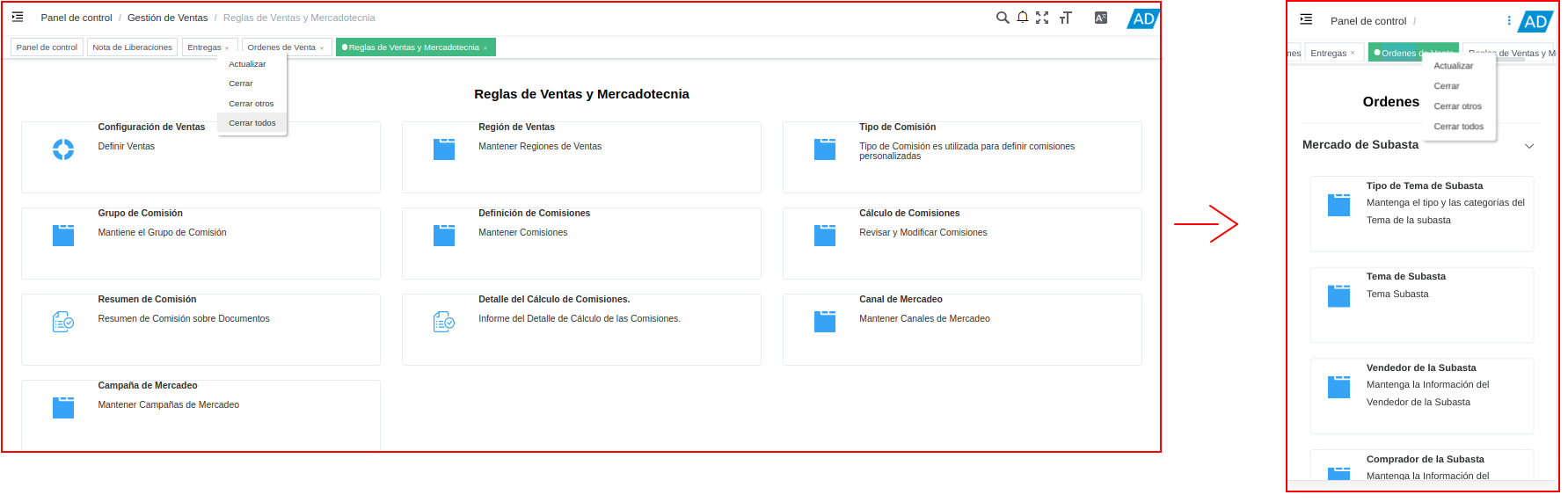
# Where it is located?
It is located in the menu that is displayed when you click on any of the tabs of ADempiere's windows, reports or processes.
# What is it for?
It is used to close at the same time, all the tabs of folders, windows, reports or open processes of ADempiere, including the tab where the option is selected.
# Functions or Observations
TIP
When you click on the option "Close All", all the tabs of the folders, windows, processes or open reports are automatically closed.
# How is it used in the Desktop version?
In the desktop version, click the opposite on any of the tabs, and then select the option "Close All", located in the displayed menu.
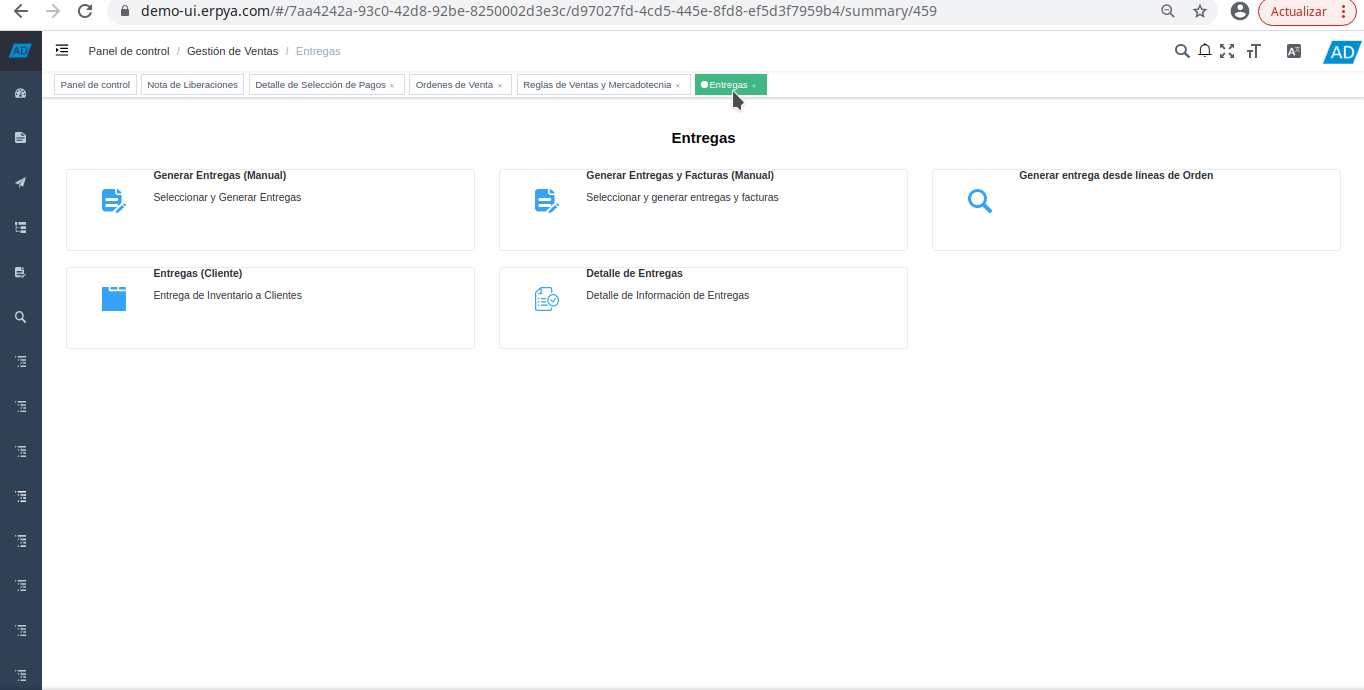
# How is it used in the mobile version?
In the mobile version, press and hold on any of the tabs, and then select the option "Close All", located in the displayed menu.