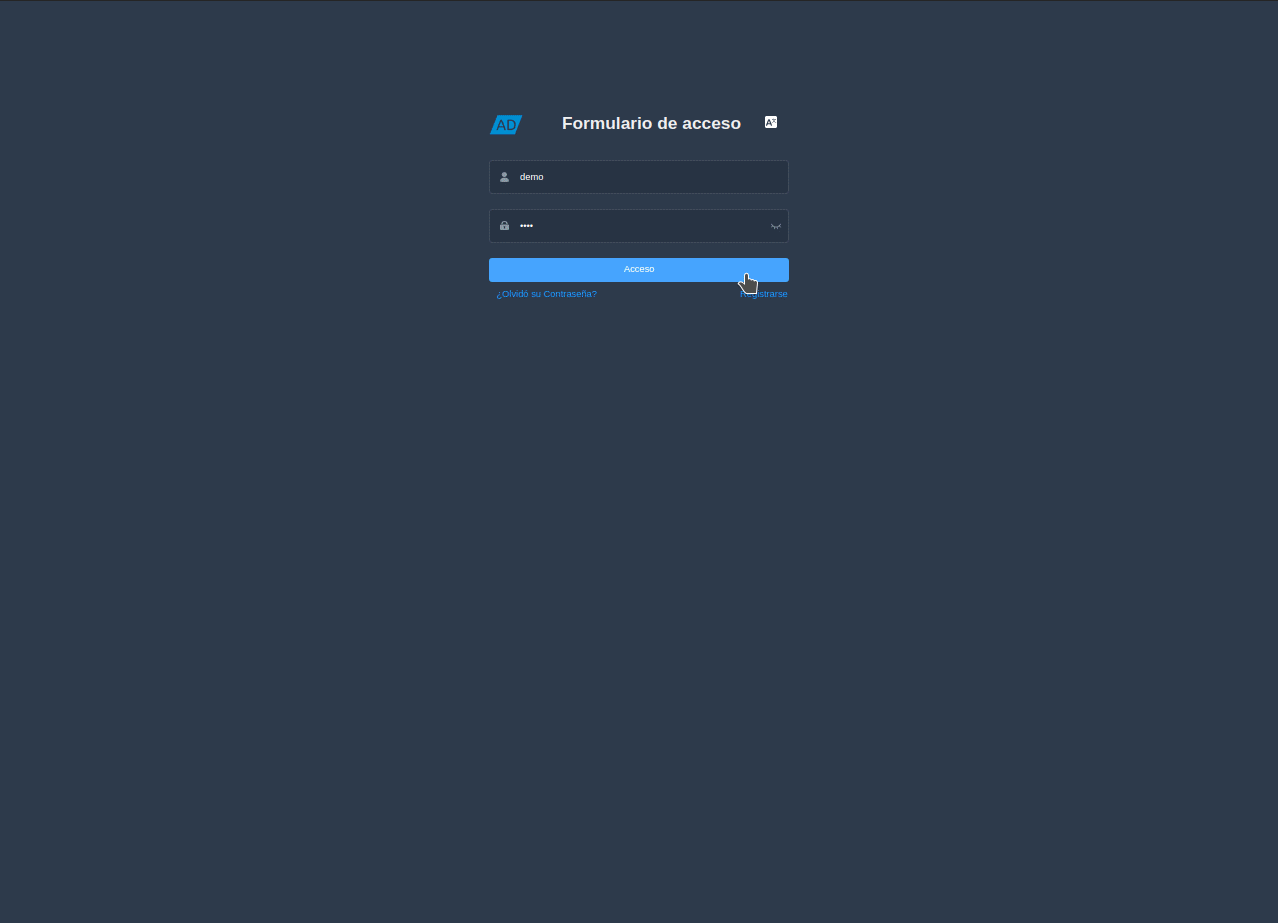# Workflows and Activities
The component "Workflows and Activities", allows to visualize and know the different workflows that are generated in the service after executing the processes contemplated in it.
# ADempiere-ZK version
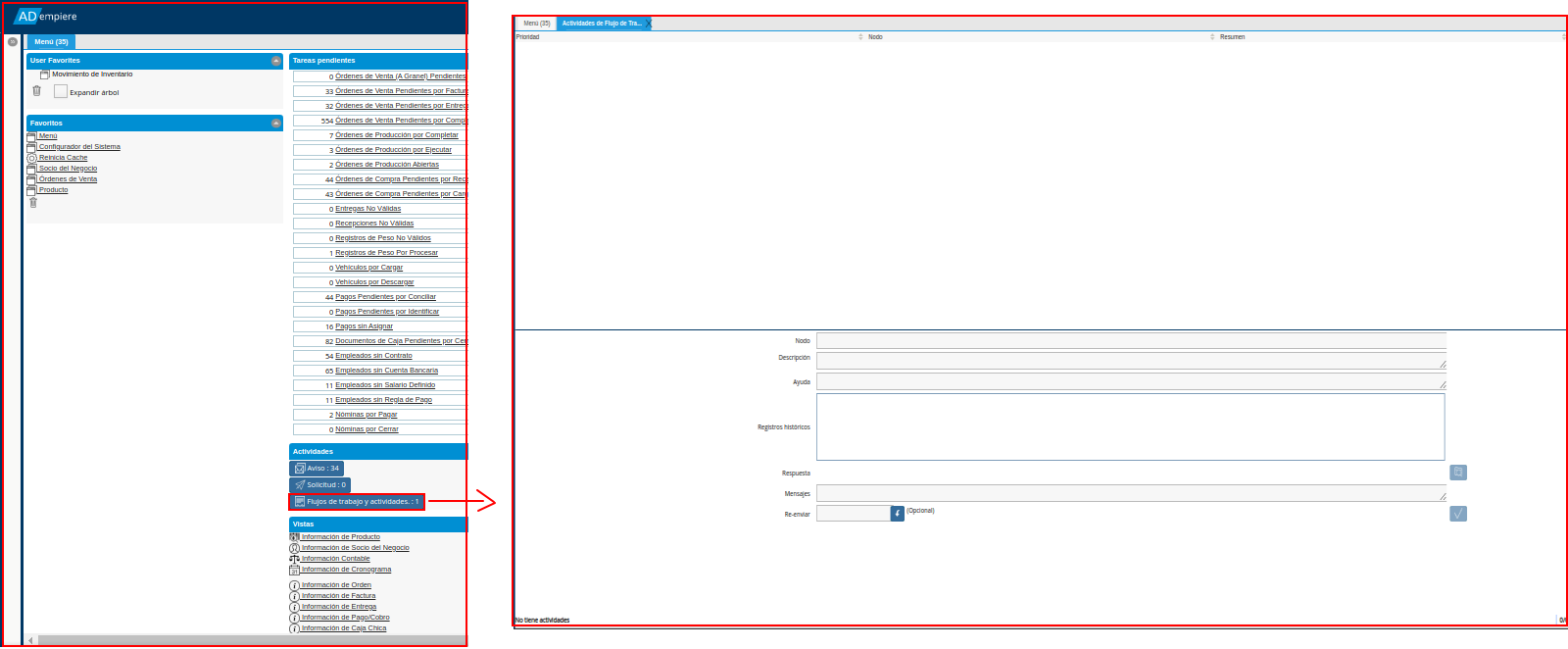
# ADempiere-Vue version
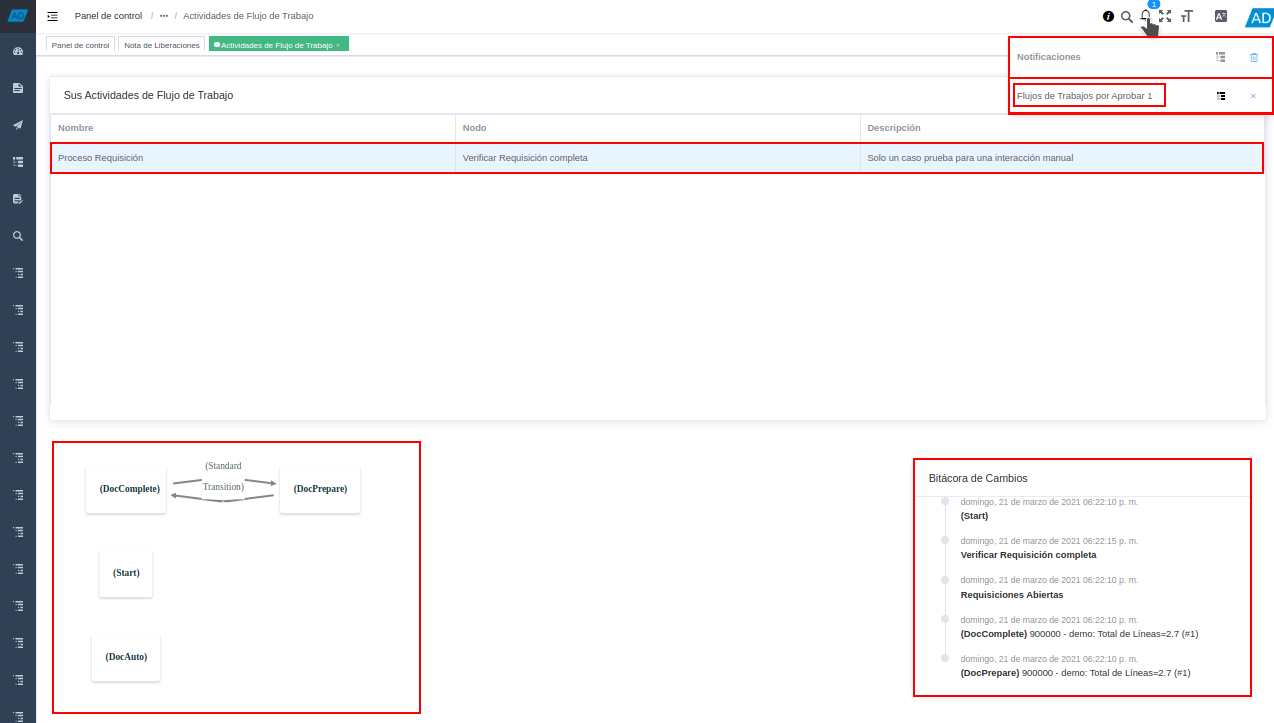
# Where it is located?
It is located on the "Notifications" icon, located in the upper right part of the window. By selecting the option "Workflows to Approve".
# What is it for?
It is used to consult the list of workflows that the user has to approve, their respective diagram according to the flow and the change log.
# Functions or Observations
TIP
By selecting each node of the diagram you can view the description, the execution date and the user who executed it.
# How is it used in the Desktop version?
Select the icon "Notifications", located in the upper right part of the window, then select the option "Workflows to be Approved", to finally display the window "Workflow Activities Work" with the different workflows pending approval. When selecting any of these flows, you can view in the lower left part of the window, the diagram that contains the different nodes of the selected flow, which show their description, execution date and execution user when selecting any of them. Additionally, the change log of the selected flow can be viewed in the lower right part of the window.