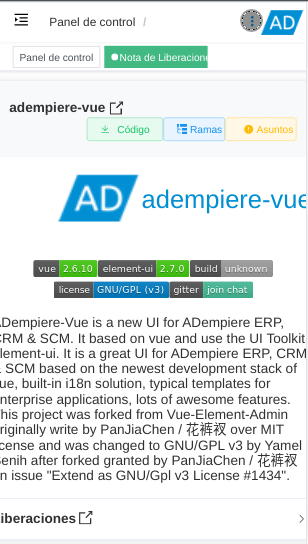# Look for
It allows a quick search of all the windows, processes and reports that ADmpiere contains.
# ADempiere-ZK version
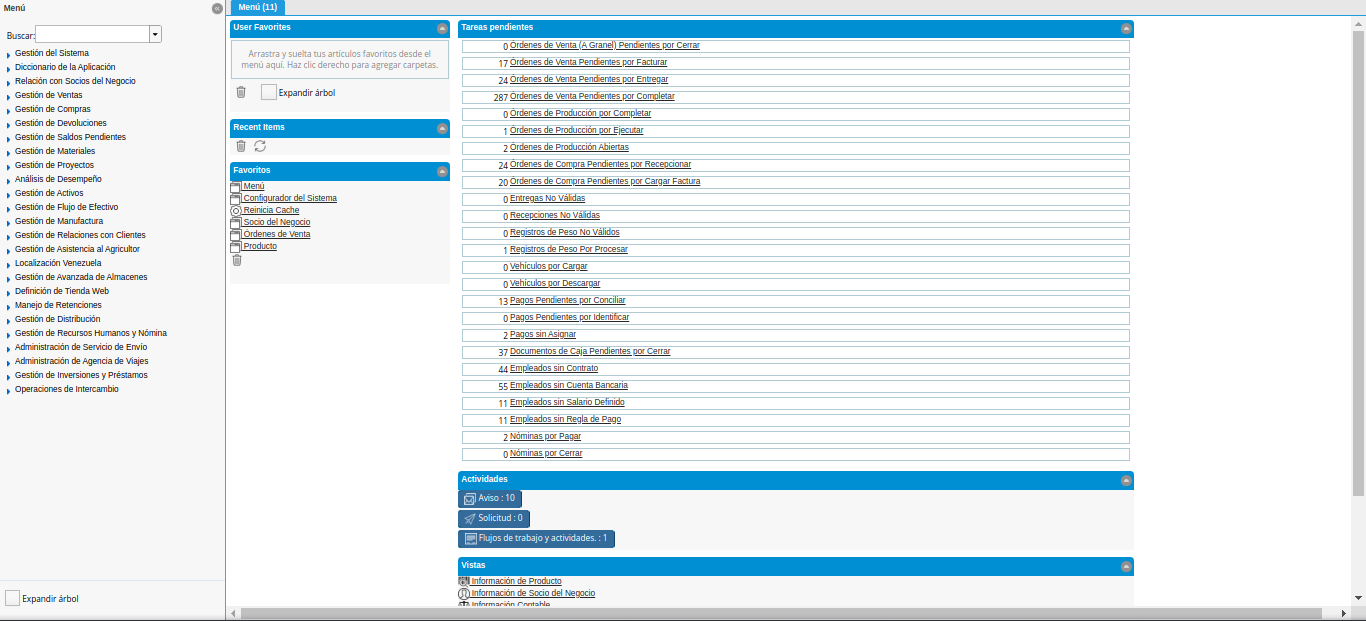
# ADempiere-Vue version
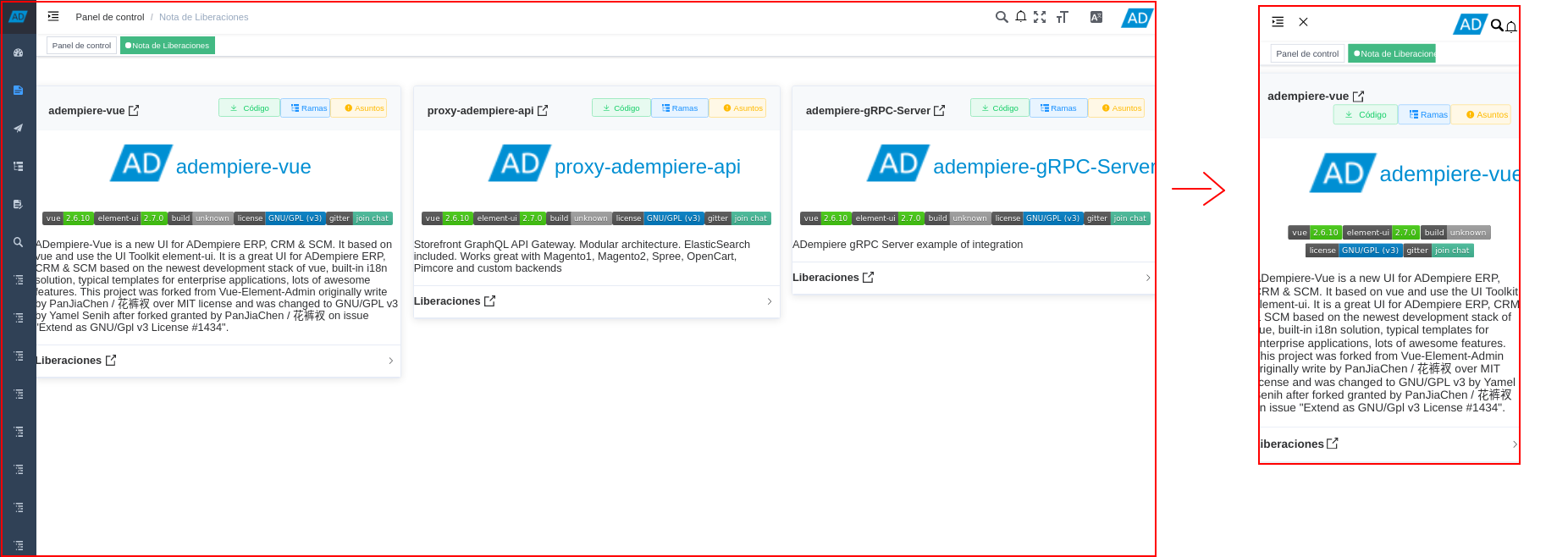
# Where it is located?
The upper right part of the window is located, it is represented by the icon "Magnifying glass/Search". This icon is positioned in the first place from left to right.
# What is it for?
It is used to perform a quick and easy search of ADempiere windows, processes and reports.
# Functions or Observations
TIP
The search is carried out automatically, when entering any value.
# How is it used in the Desktop version?
The icon "Magnifying glass/Search" is selected, so that the search field is displayed where the name of the window, process or report that needs to be found must be entered. When entering any value in the field, ADempiere performs a search for a match with what was entered, this process is executed automatically, reflecting in the lower part of the field, a list with the different matches of the search.
# Look for
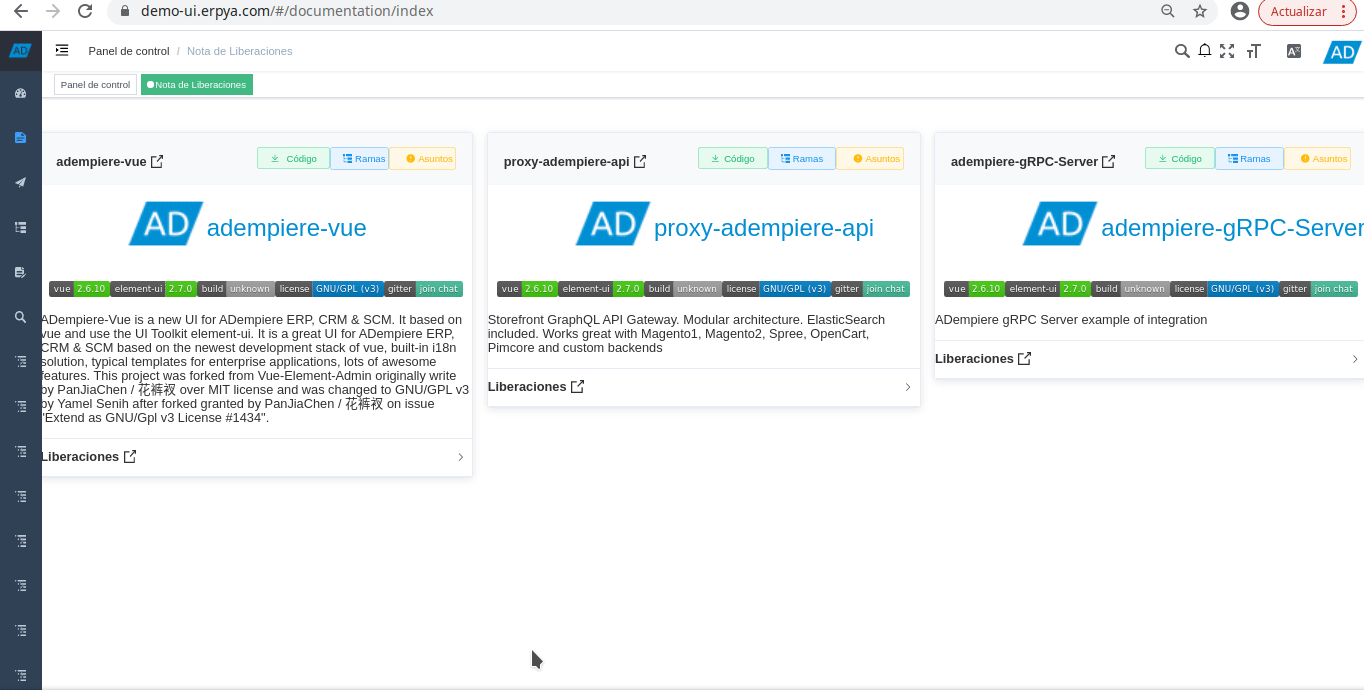
# How is it used in the mobile version?
Select the icon "Kebab Menu", represented by three dots and located in the upper right part of the window, to display the options, among which is the icon "Magnifier/Search Engine", which must be selected for the search field to be displayed. When entering any value in the field, ADempiere performs a search for a match with what was entered, this process is executed automatically, reflecting in the lower part of the field, a list with the different matches of the search.
# Look for