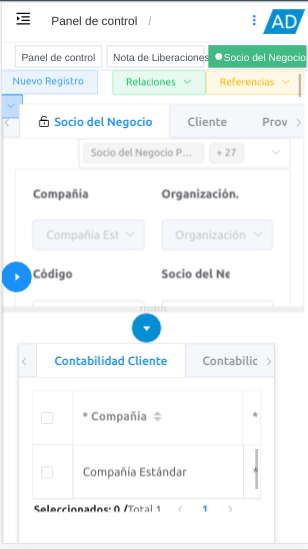# References
It allows viewing by windows, the records in which the record in which the user is located was used.
# ADempiere-ZK version
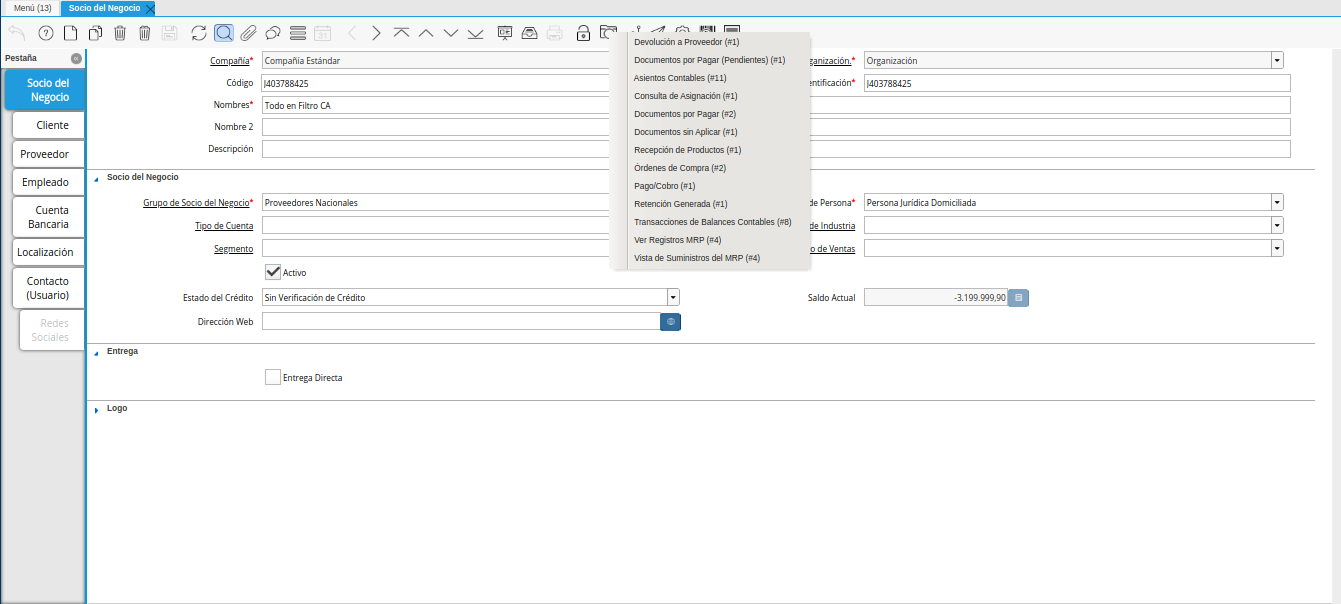
# ADempiere-Vue version
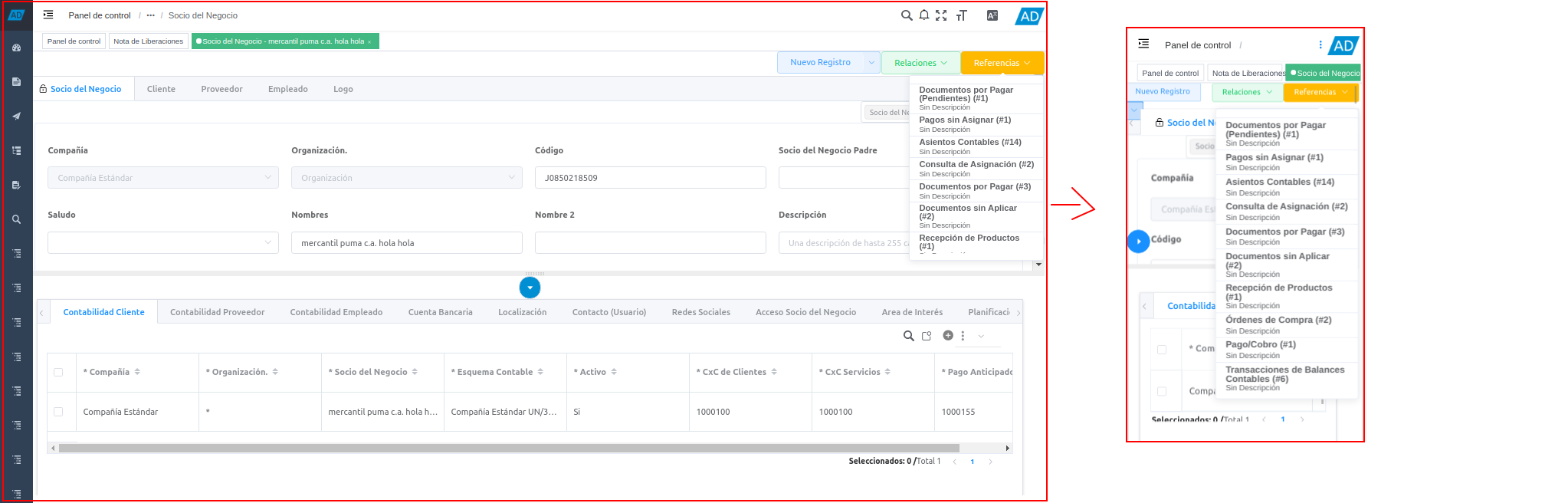
# Where it is located?
The option "References" is located under the icon "AD", which is found in the upper right part of the window. This option is distinguished by having a "Orange" color.
# What is it for?
It is used to know in which registers the register in which it is positioned is used and to bring them closer together quickly and easily.
# Functions or Observations
TIP
The option shows the name of the window where the record is used, the number of records that the window contains using the located record, and a brief description (if they have one).
# How is it used in the Desktop version?
In the desktop version, a window is opened containing records made and the option "References" is selected. The option shows information only when that located record is used in another.
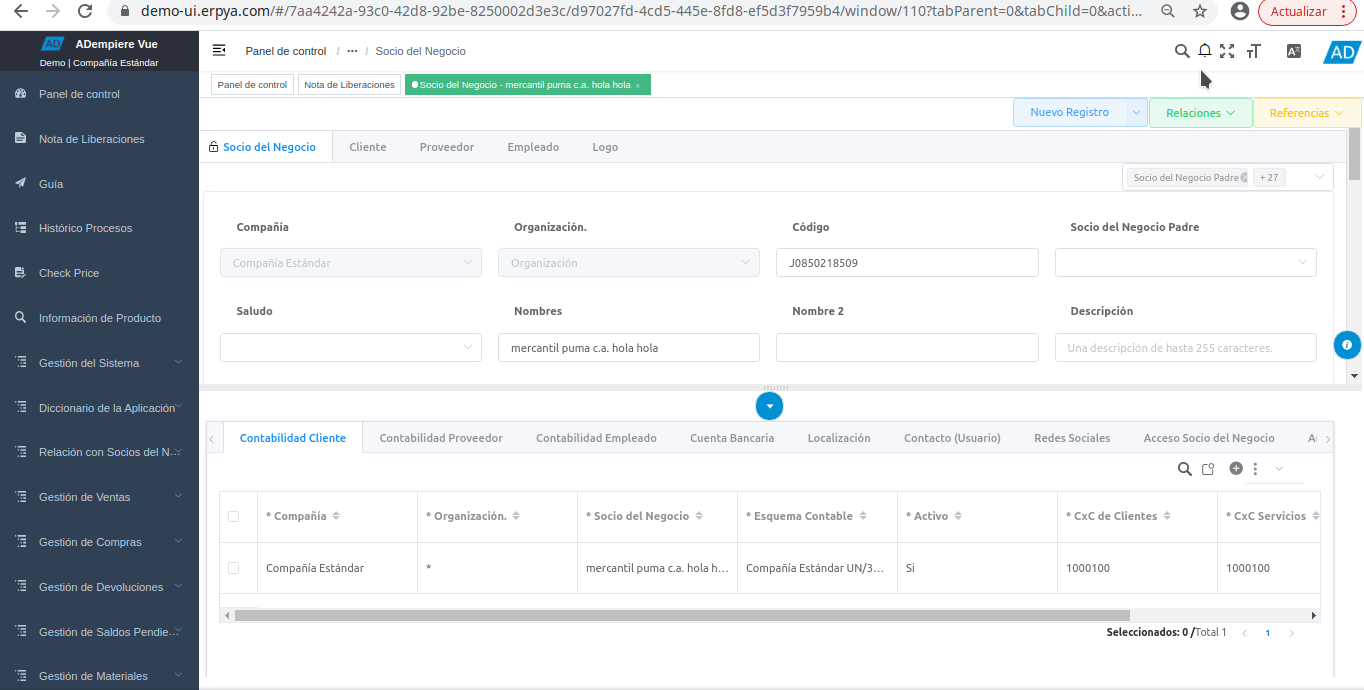
# How is it used in the mobile version?
In the mobile version, a window is opened containing records made and the option "References" is selected. The option shows information only when that located record is used in another.