# Translation
Allows you to add the Spanish translation of the value entered in a given field.
# ADempiere-ZK version
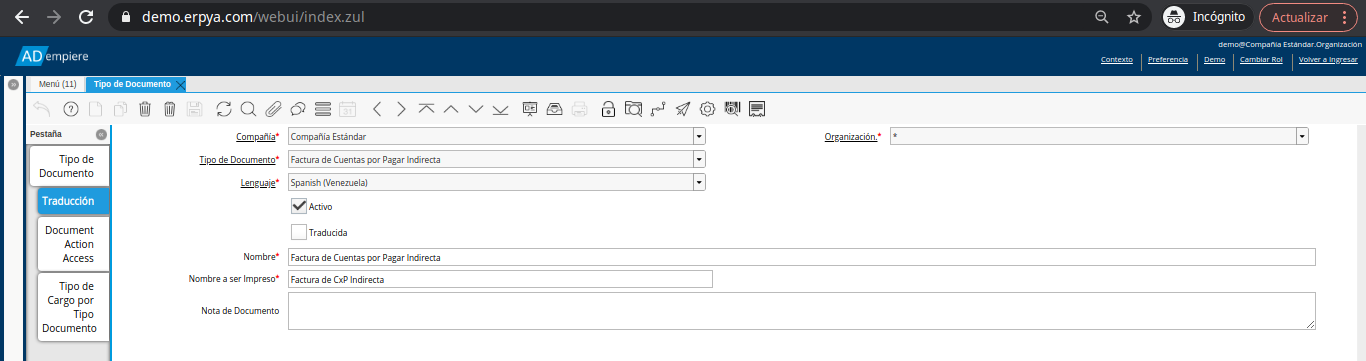
# ADempiere-Vue version
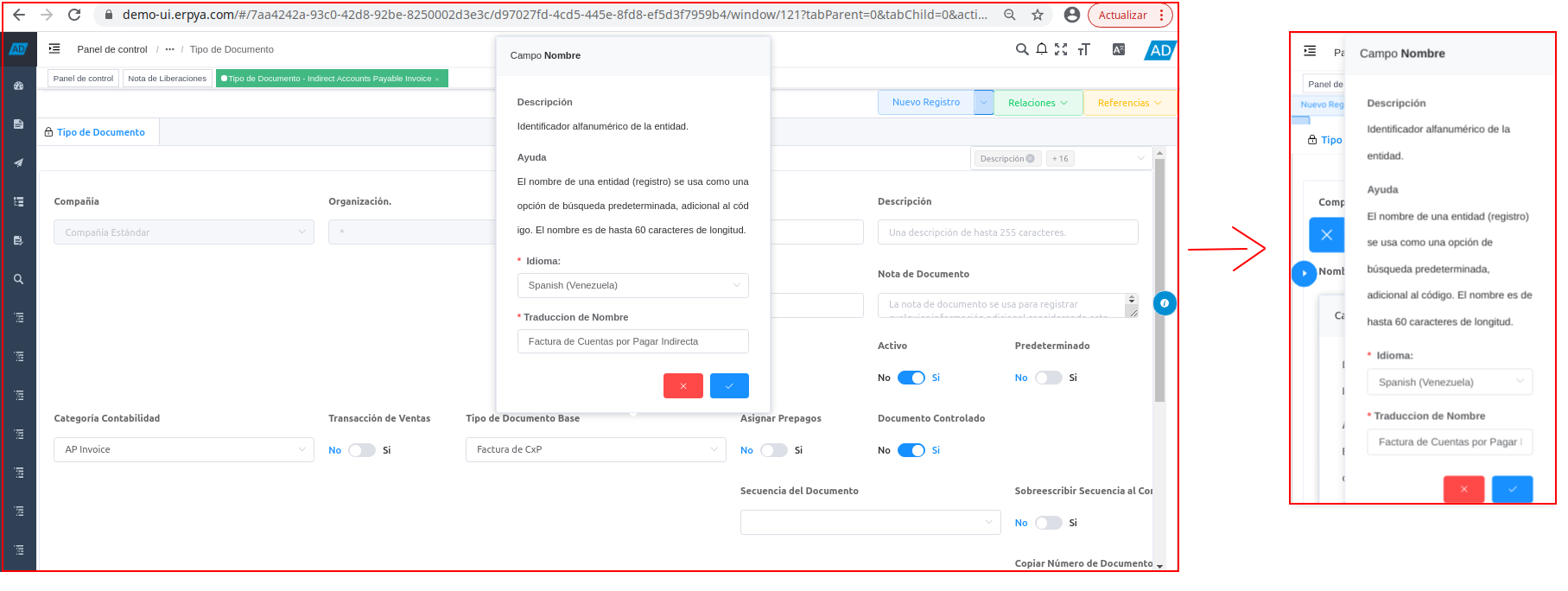
# Where it is located?
It is located in the fields of the windows that contain the "Translation" tab.
# What is it for?
It is used to establish the translation of the value entered in a specific field.
# Functions or Observations
TIP
This component replaces the "Translation" tab that some ADempiere-ZK windows contain.
# How is it used in the Desktop version?
In the desktop version, click on the field to view the menu displayed by it, then select the option "Language", to view the information of the field with its respective translation.
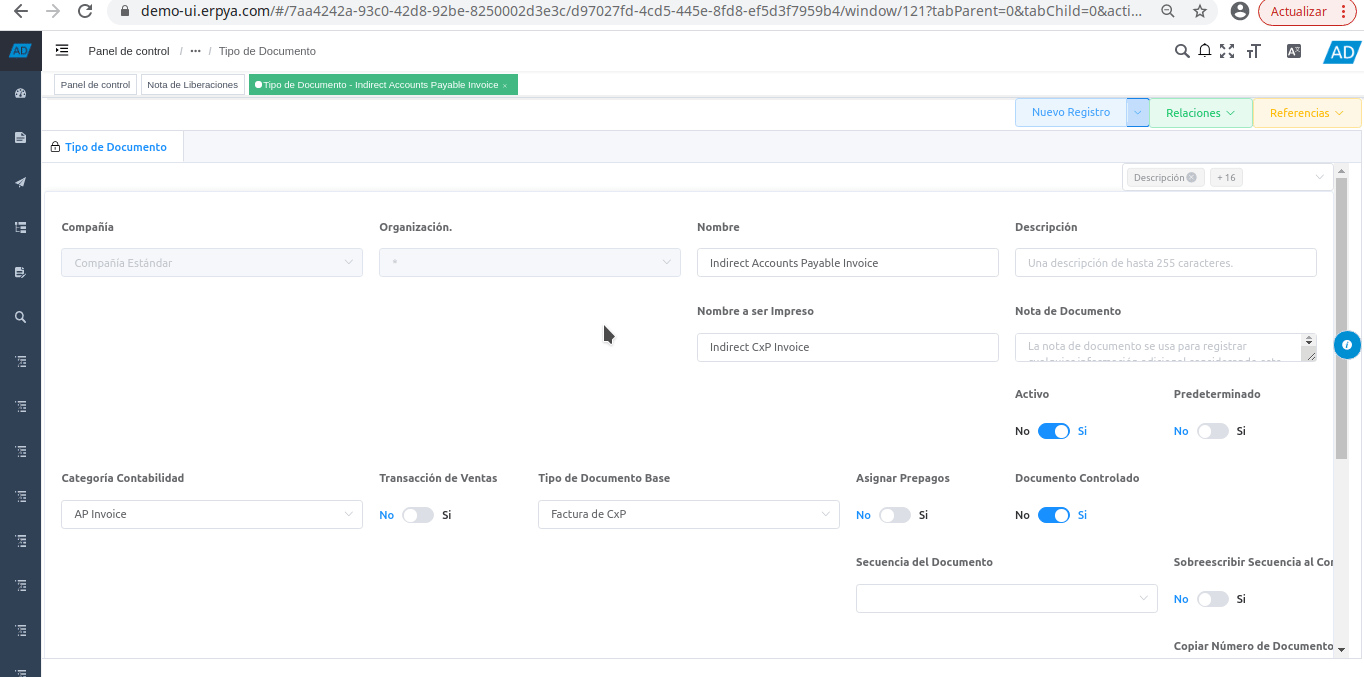
# How is it used in the mobile version?
In the desktop version, click on the field to view the menu displayed by it, then select the option "Language", to view the information of the field with its respective translation.
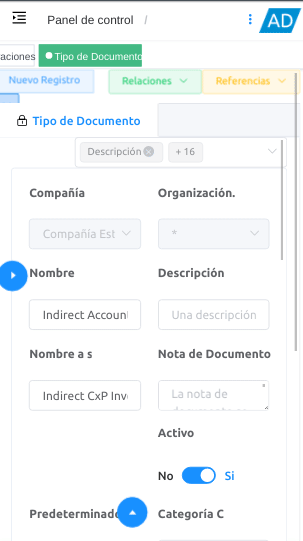 

# Developer Options
The Translation dialog is located in the following path:
└── src # Main source code
└── components # Global components
└── ADempiere # specific components de ADempiere
└── field # Field
└── contextMenu # Context Menu
└── translated # Translation home directory
Here you can see a Demo
The Translation service consumption call can be found in the following path:
└─ src # Main source code
└─ api # Global Services
└─ ADempiere # ADempiere's specific services
└─ persistence # Main service directory Translation
The called services of the component are
GET adempiere-api/ui/getTranslations