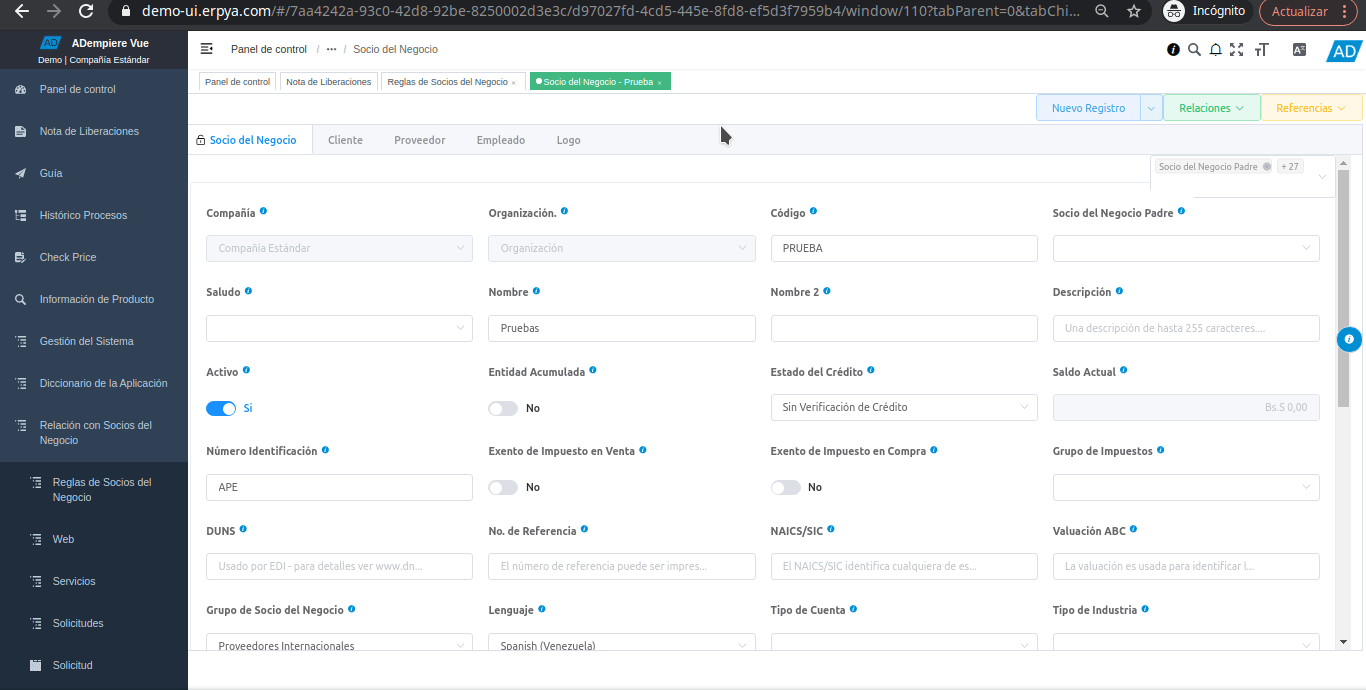# Guide
The component "Guide" is useful for all users but mainly for users who enter ADempiere for the first time. It indicates by field, its respective name and description so that in this way, the user can know the functionality of each of the fields and enter the information required to complete the process that is being carried out.
# ADempiere-ZK version
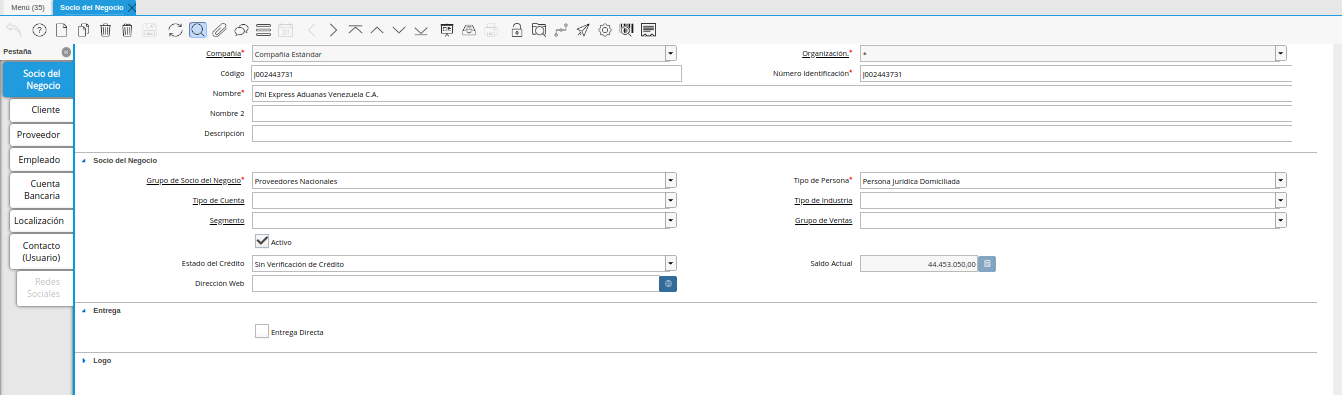
# ADempiere-Vue version
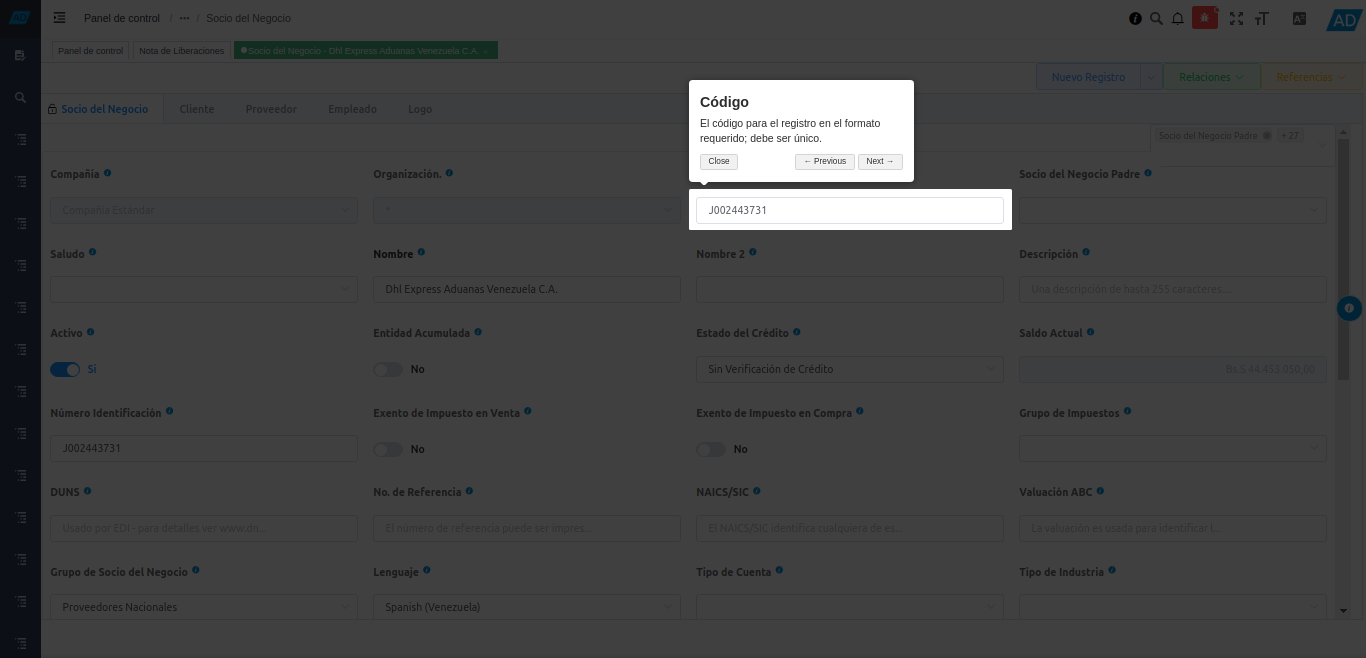
This component allows scrolling through all the fields of the window, with the help of the options "Previous" and "Next". Likewise, the component can be exited by selecting the "Close" option or by clicking outside the guide fields.
# Where it is located?
It is located in the upper right part of the window, in ADempiere's general toolbar. Said component is identified with the icon "i".
# What is it for?
It serves as an aid to know the description of the fields when making a registration.
# Functions or Observations
TIP
It allows you to enter information to the fields without having to leave the guide.
# How is it used in the Desktop version?
In the desktop version, click on the "i" icon, located in the upper right part of the window, to view the guide to the fields. The "Previous" and "Next" options are selected to navigate between the fields. If required, information can be entered into these fields. Finally, the option "Close" is selected to close the guide.