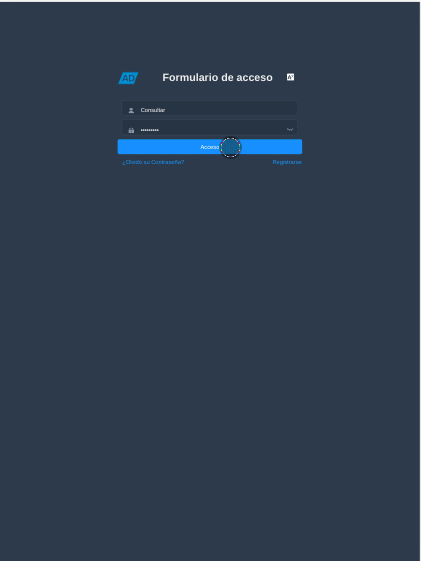# Product information
ADempiere allows an advanced search for products through its code or name, in the query window "Product Information". For this, the creation and configuration of the user "Consult" was carried out, in order for the user to make a detailed consultation of the products with their respective prices and quantities in stock.
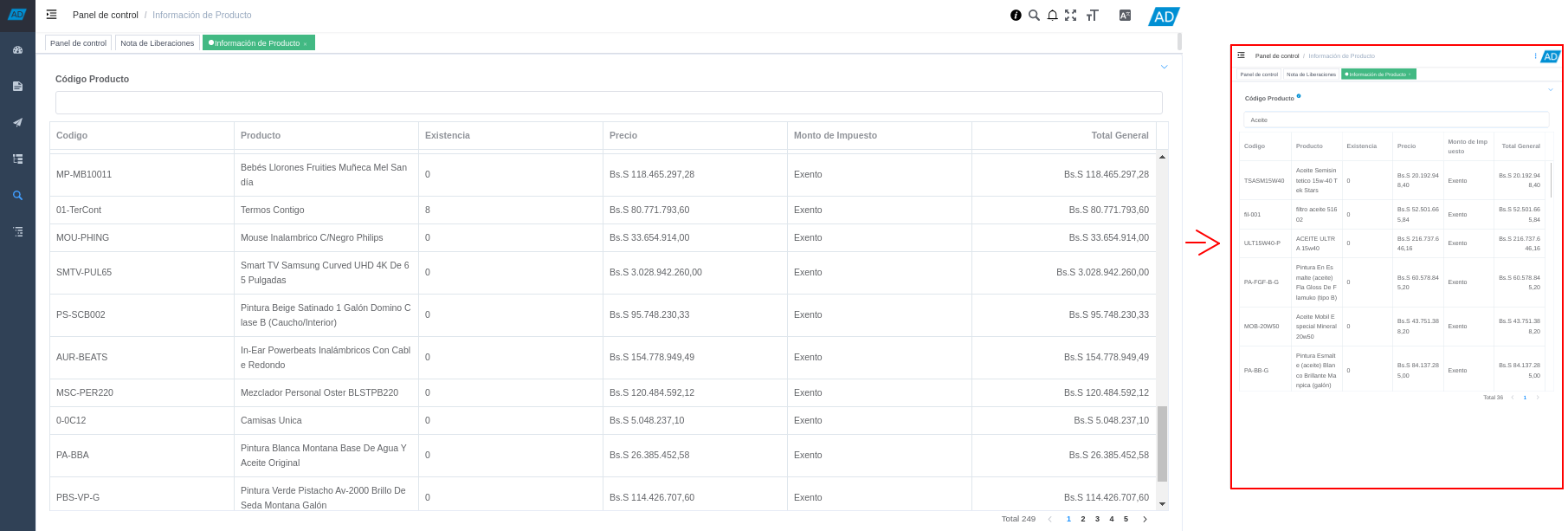
# Where it is located?
It is located in position number five (5), in the ADempiere menu.
# What is it for?
It is used to consult the existence and price of the products quickly.
# Functions or Observations
TIP
It performs a quick and automatic search of all the products for sale registered in ADempiere, which match the value entered in the "Product Code" field or search filter.
# How is it used in the Desktop version?
Select in the ADempiere menu, the form "Product Information". Then you can view the form window where you must enter the code or name of the product in the field "Product Code". The search is carried out automatically by entering a value in the field, showing the results of the matching records in the table below that field. Finally, you can view product information as follows, where the following fields are detailed:
Code: Indicates the product code.
Product: Indicates the name of the product.
Existence: Indicates the quantity of existence of the product in inventory.
Price: Price of the product, without taxes.
Tax Amount: Tax amount based on the price of the product.
General Total: Total amount of the product, with tax.
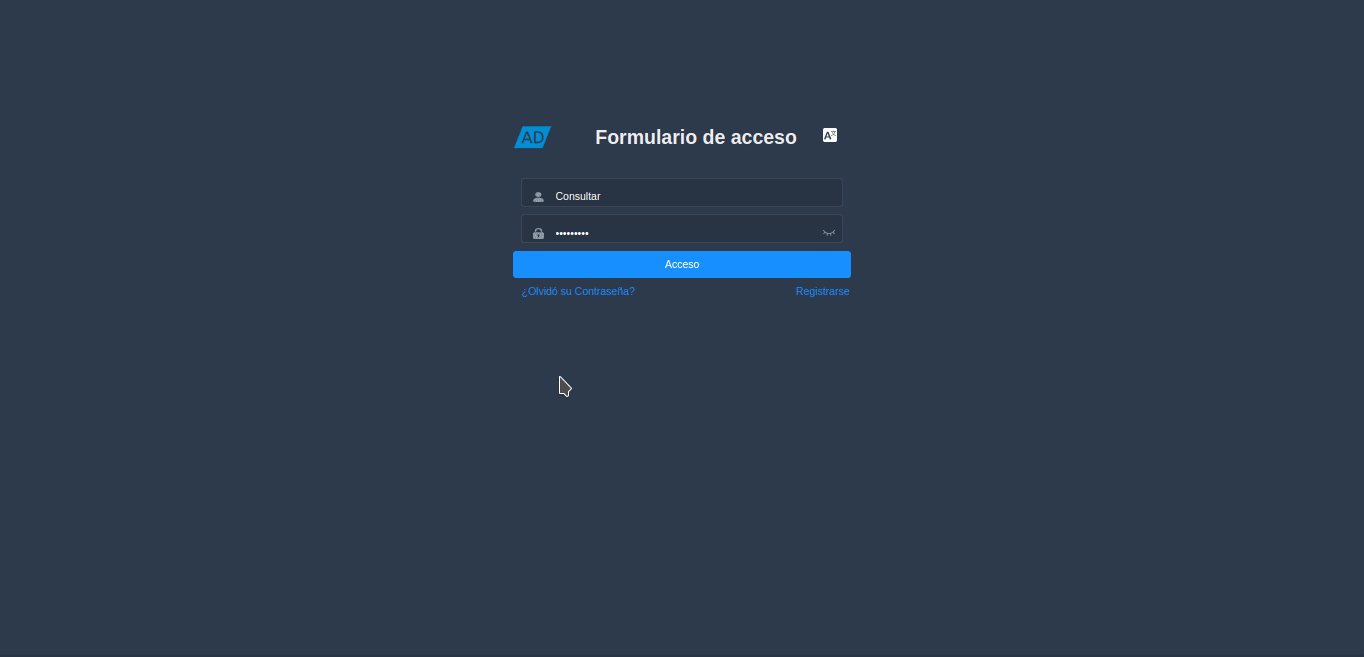
# How is it used in the mobile version?
Select in the ADempiere menu, the form "Product Information". Then you can view the form window where you must enter the code or name of the product in the field "Product Code". The search is carried out automatically by entering a value in the field, showing the results of the matching records in the table below that field. Finally, you can view product information as follows, where the following fields are detailed:
Code: Indicates the product code.
Product: Indicates the name of the product.
Existence: Indicates the quantity of existence of the product in inventory.
Price: Price of the product, without taxes.
Tax Amount: Tax amount based on the price of the product.
General Total: Total amount of the product, with tax.