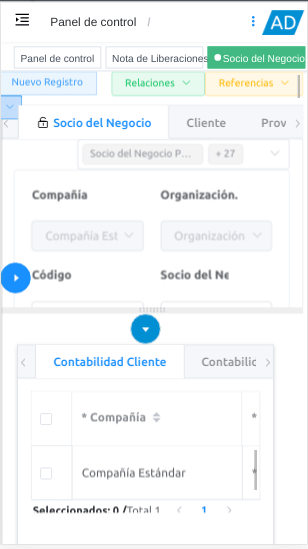# Hide Menu
Allows you to hide the ADempiere menu on the left side of the window. In the same way, selecting the icon again, the menu is shown as it was in the beginning.
# ADempiere-ZK version
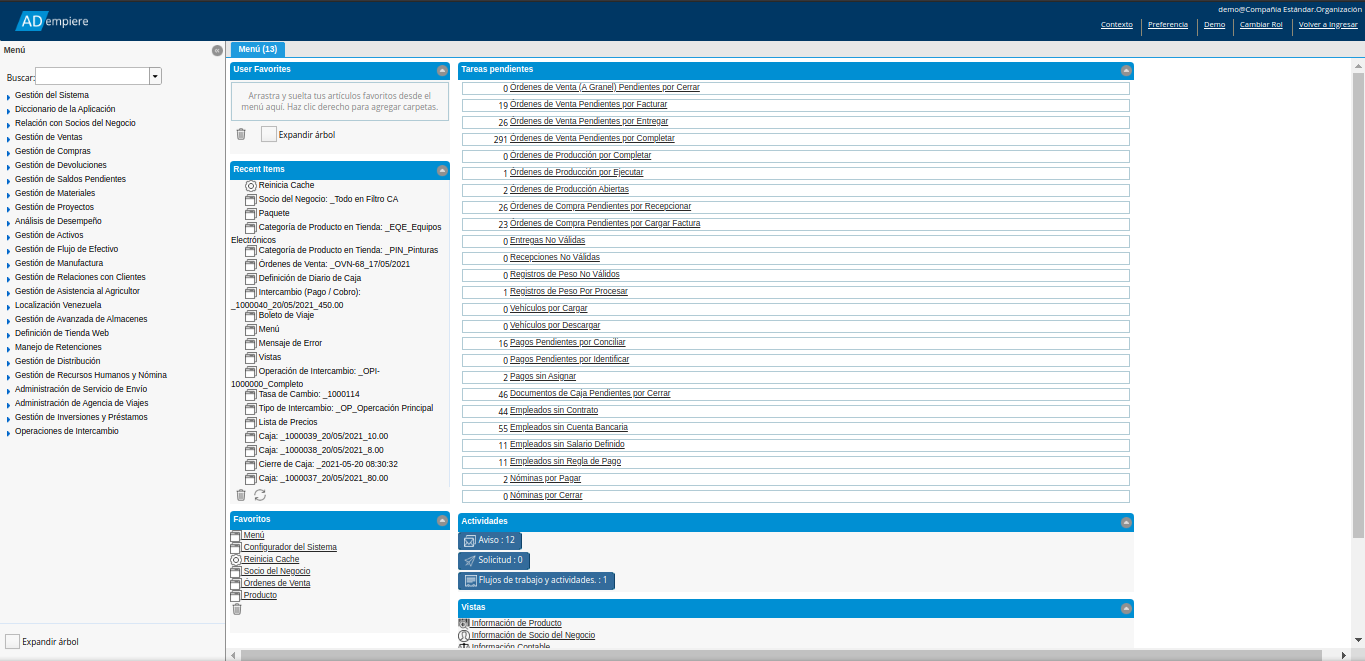
# ADempiere-Vue version
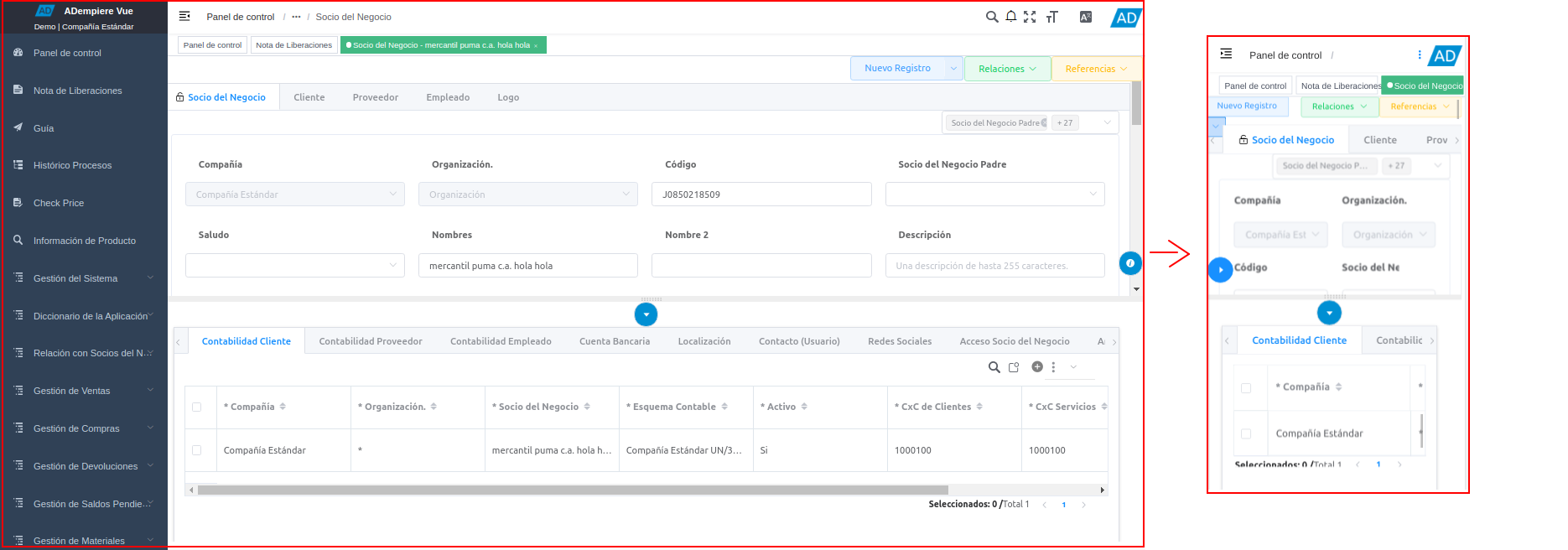
# Where it is located?
The icon to hide or show the ADempiere menu is located on the right side of the menu.
# What is it for?
It is used to hide or show the ADempiere menu, leaving more space for open windows, processes and reports, when it is hidden.
# Functions or Observations
TIP
With the menu hidden, the information it contains can still be accessed. To do this, it is only necessary to position on the icons of the vertical bar that is displayed after hiding it.
# How is it used in the Desktop version?
In the desktop version, to hide the menu, click on the icon located on the right side of it, at the top. To show it, click on the same icon again.
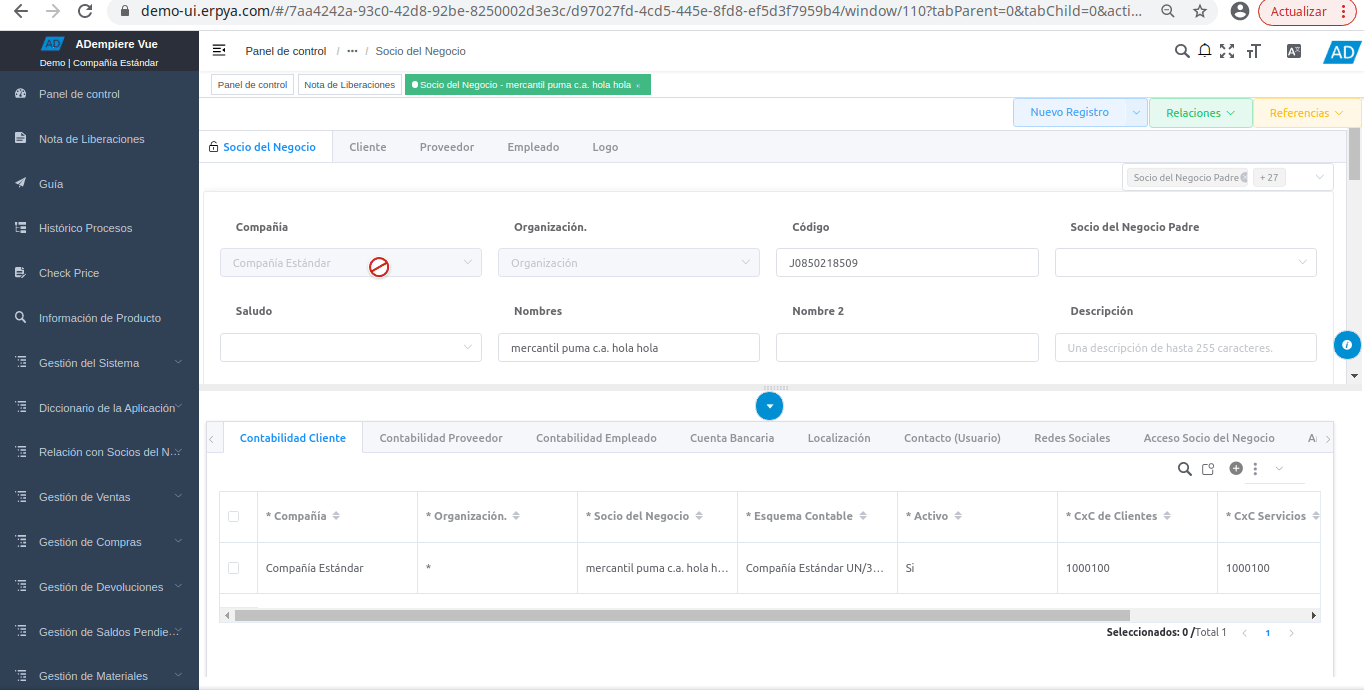
# How is it used in the mobile version?
In the mobile version the menu by default is hidden, to view it you must click on the icon located in the upper left part of the window. To hide the menu you must click outside the menu.